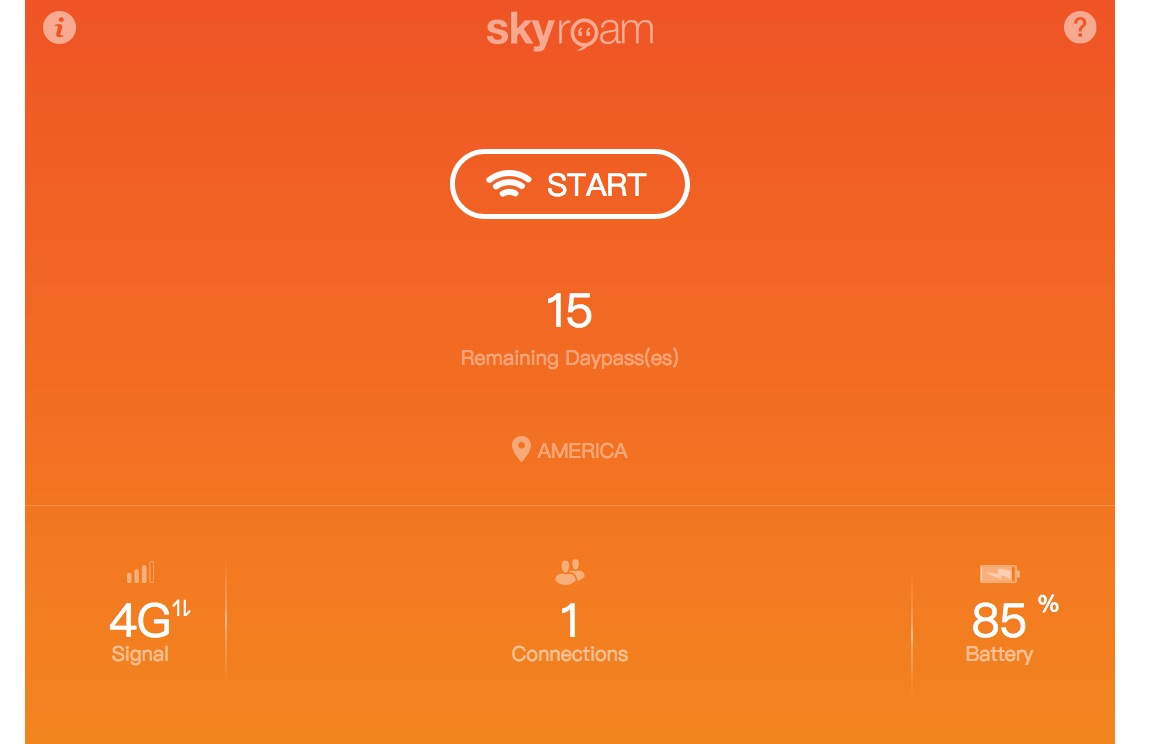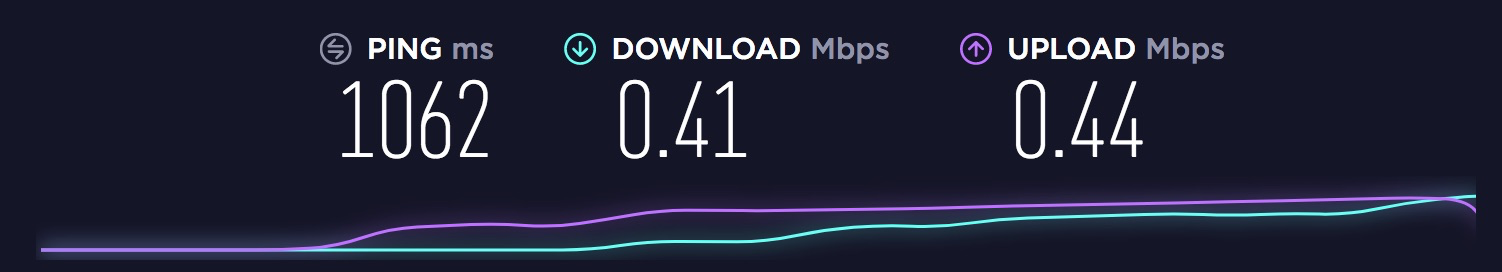Skyroam Solis™ Portable WiFi Hotspot
August 5, 2018 - Most cruise lines now offer some form of WiFi service on their ships. There are a couple of problems, however. Since the cruise ship uses a satellite connection for Internet service, it can be extremely slow and reliability is scant at best. The next problem is the cost. Depending on the cruise line, you could easily spend $250 or more for unlimited Internet access during a 7-night cruise. On river cruises in Europe, WiFi is typically free, but speeds are usually very slow and when the boat goes under bridges or is in a lock, connections are frequently dropped.
We just returned from a two week cruise from Bergen, Norway to Greenwich, England. Once again, I was able to rely on the Skyroam Solis for reliable, fast WiFi. Even though the ship offered free WiFi, it was painfully show and service was spotty at best.
How It Works
Skyroam connects to cell phone towers then creates a local WiFi hotspot that you can connect to with your computer, tablet or other WiFi-enabled device. Up to five devices can connect simultaneously to the Skyroam Solis hotspot. Skyroam charges for "daypasses" which give users unlimited data for 24 hours. You can purchase as many of these daypasses as you need. Once you activate a daypass, it will be available for 24 hours from the time it was activated. There is no way to pause a daypass. At the time of this article, the cost for a Skyroam daypass was about $8. Note: That is a fraction of what a cruise line would charge for unlimited data for 24 hours.
As for the unit itself, you can purchase the Skyroam Solis for $149.99 (check their website for current pricing) or, you can rent a Skyroam for $9.95 per day, which includes the cost of the unit and the unlimited Internet/data. So, if you are taking a seven-night cruise, you could rent the Skyroam for about $70 for the entire week.
Getting Started
The Skyroam unit is a little larger than a hockey puck. Unlike the previous Skyroam model, the Solis is too large to fit in a shirt pocket. It comes in a very nice travel case with a USB cable (for charging). There is a user guide included that is very well written and easy to follow.
After installing the battery, you "boot up" the Solis by pressing a small button on the side for three seconds. Skyroam claims the battery life is 16 hours hours (more than double the previous Skyroam model), and during my time with the unit, that seems about right. In fact, you can even use the Solis battery to power or recharge other small devices. Upon startup, the WiFi logo begins to flash and once a connection has been made, will stay lit. The Skyroam basically works like a cell phone in that it uses cell technology to access the Internet. Next, you select 'Skyroam_fxs' in your computer, tablet or cell phone WiFi setup and enter the password. That's all there is to it.
Once you have the Skyroam selected as your WiFi hotspot, open a web browser and you will be connected to the SkyRoam startup website. The web page will show your connection strength (up to 4G LTE), the signal strength, the number of daypasses remaining in your account, the number of devices currently connected to the Solis via WiFi and the battery life remaining.
To activate a daypass, simply click on the Start button. You can connect to the Skyroam web portal using a web browser to check your daypass balance, or purchase additional daypasses.
Performance
We have tested the Skyroam Solis on both river and ocean cruises. Our first test was sailing up and down the Danube River in Germany and Austria. The continual changing location of the river boat along the river would cause the Solis to lose the cell connection from time to time, just as you would experience with a cell phone. There were times when I could not get a connection with Solis, but was able to connect using the ship's satellite WiFi system. However, the opposite was also true. There were many more times when I could not connect using the ship's WiFi, but could connect using Skyroam. And then there were times when I could not connect with either system. When the Solis did obtain a connection, the Internet speeds were far better than anything offered through the ship's WiFi.
On more recent ocean cruise from Bergen, Norway to Greenwich, England, the Solis proved to be a real lifesaver. Each morning I would work on our website blog for two to three hours. Other guests would ask me how I was able to get Internet, and of course, I would show them the SkyRoam Solis sitting next to my computer. I decided to run a speed test on the SkyRoam compared to the ship's WiFi for comparison. The results were dramatic.
Cruise ship WiFi
SkyRoam Solis
The numbers don't lie. Both upload and download speeds were more then 20 times that of the cruise ship! There is no way I would have been able to complete my blogging duties if I had been forced to rely on the ship's WiFi. And, unlike the ship's WiFi, you can connect up to five devices simultaneously to the SkyRoam!
When the Skyroam was indicating a 3G or 4F connection, the speed and performance blew the doors off of the ship's satellite WiFi. In fact, there were times with Skyroam where I felt like I was at home using my high-speed fiber optic Internet connection. Yeah, it's that good. I was even able to video chat using FaceTime (Mac) with my brother in Texas and there was no video delay or lag. You could never do that with a cruise ship's satellite WiFi.
Skyroam was so much better to the ship's Internet service when it did connect that, in my opinion, it is well worth the cost. And, if you are traveling to Europe, Asia or the Middle East (see their website for worldwide coverage) on land, where cell towers are readily available, Skyroam Solis is definitely the way to go. I would even like to have the Skyroam with me on my motorcycle road trips in the USA.
Caribbean Service NEW
Skyroam recently began offering service in the Caribbean, so we decided to do some more testing on our 9-day Windstar Star Pride cruise. With the exception of Bonaire and Grenada, we were able to get connections on every island we visited, and the connections were good to excellent in most cases. Remember, we are connecting from inside the ship, and in some cases, the ship was anchored off the coast of the island! Or results were similar to what we experience in our Europe tests. When the connection is good, Skyroam is much, much faster than the cruise ship Internet. Even with a moderate connection, the speed is comparable to what the ship offers. But, there were times when we could not get connected through the ship's WiFi, but Skyroam came through!
Conclusion
The Skyroam's only limitations I could detect were with cell phone tower availability. While this is a problem when on a moving cruise ship, it would not be an issue when stationary in most populated areas of the world today. And, of course, this would not be an issue on a cruise ship docked in a major port with cell access. With 4G and even 3G connections, the Skyroam delivers excellent speed and performance, even allowing YouTube video downloads or FaceTime video chat sessions. The performance is impressive. And, the ability to connect multiple devices simultaneously puts the Solis ahead of using a cell phone as a WiFi hotspot. The Skyroam is cost-effective for world travelers and I can highly recommend it. The Skyroam is one of the best travel "gadgets" I have tested in quite some time.
For more information, check their website at Skyroam.com